Checksum compare only
This upload variant is used to compare specific checksums of blocks. Changes to the block code are detected and the block is displayed as changed. A detailed view of the change is not possible.
No backup is produced with this variant. This means that you cannot carry out a detailed comparison or restore. Current values cannot be saved or compared.
All controllers from the project are compared.
Note
From TIAÂ Portal V15.1 onwards, uploads and comparisons for password protected projects will also be possible.
Image: Job configuration, section TIA Portal settings, upload variant Checksum comparison
- Click on the Projectdropdown list and select the project.
- Click on the Device dropdown list and select the CPU of the project.
- octoplant determines the interface automatically. To enter it manually, check the Enter interfaces manually checkbox.
- Enter the PG/PC interface and the Slot in the corresponding fields.The PG/PC interface can be found in the TIA Portal editor, in the location shown below:
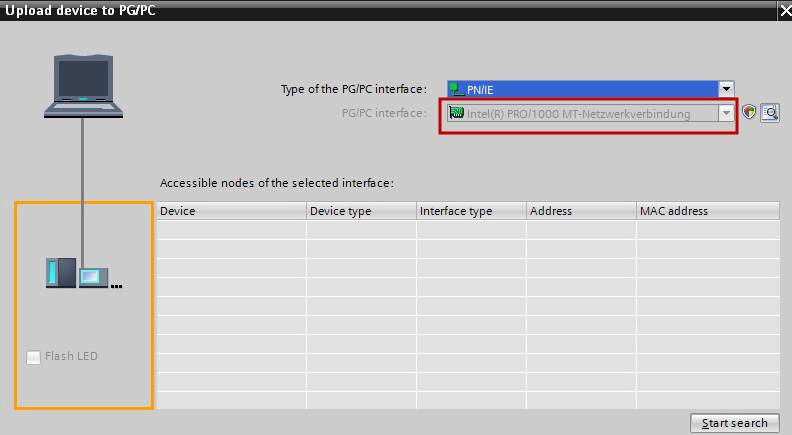 1.Image: TIA Portal, PG/PC interface display
1.Image: TIA Portal, PG/PC interface display
- In the Advanced section, enter the login information required for the password protected project.
Note
If the project contains a CPU password, an error message will be displayed as no CPU password can be passed on into the job for the checksum comparison.
