Requirements for carrying out a station upload
You also have the option to carry out a Station upload using a NAT router. The following image demonstrates how a network configuration can be used to do this: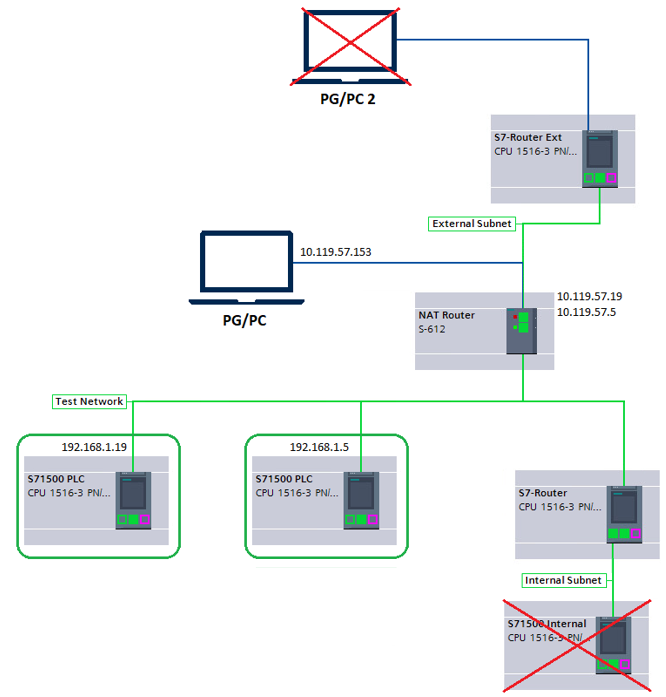 Image: Station Upload diagram for NAT router
Image: Station Upload diagram for NAT router
Note
This type of upload comes with several restrictions:
-
It is only possible to access a device in a private network using a NAT router if the device IP address has been directly mapped to a public IP address with NAT set as its destination.
-
NAPT (network address and port translation) is not supported.
Note
In the diagram above, the internal device address 192.168.1.19 is mapped to the public address 10.119.57.19 and the internal address 192.168.1.5 is mapped to the public address 10.119.57.5.
It is not possible to communicate using a NAT router in combination with S7-Routing. This means that:
- The device must be accessible directly via its IP-address from the NAT router. No S7-Router may be involved in communication between the NAT-router and device. That is the reason why the internal device S71500 cannot be accessed from the PG/PC system.
- The engineering system needs to be able to contact the NAT router directly with its IP-address. No S7-Router may be involved in communication between the engineering system and the NAT-router. This is the reason as to why the engineering system PG/PC 2 (shown in the diagram above) cannot be used for uploading a device from the test network.
