Easy Asset Integrator
TheEasy Asset Integrator allows you to automatically create and edit components that are recorded in CSV files in the UserClient. It also allows you to create jobs for new and existing components.
This can be time saving, especially if you have a large number of components with similar properties, as you do not have to create and edit each individual component in the UserClient.
TheEasy Asset Integrator can only be used by an administrator or by users who have been assigned the requisite group role.
The Easy Asset Integratoris not available for local login or in Maintenance mode.
Note
For cases that involve a large amount of data, it is strongly recommended to run the Easy Asset Integratordirectly
on the server.
Quick Reference
-
In the UserClient, click on Easy Asset Integrator.
-
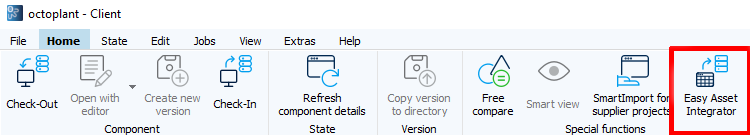
- The Easy Asset Integrator dialog will then open.
- Click the arrow next to the Create template with example data button.
 You can create a CSV file using example data from versiondog as well as all or selected components from your Project tree.
You can create a CSV file using example data from versiondog as well as all or selected components from your Project tree.
- Fill the CSV file with your desired content. A description of the columns can be found here.
- In the Easy Asset Integrator dialog, implement the necessary CSV settings.
- Which CSV separator is used in your CSV file?
- Does your file have a header that should not be imported?
- Load the CSV file into the dialog.
1. 
- : Lines can be imported in this way.
- : Lines contain errors.
- Are all lines error free? If yes, import the components and check them in.
