Configuring agent gateways
The gateway enables communication between the versiondog server and agents that cannot be reached directly via the server’s TCP/IP network
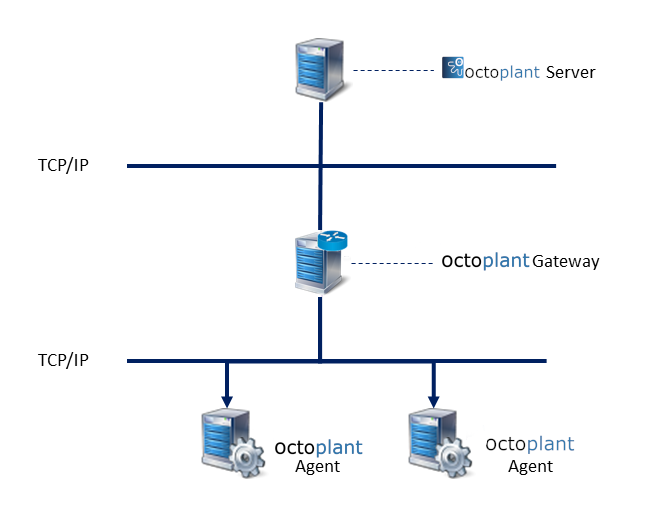
Requirements
- The gateway needs to be installed on a PC that can be accessed via the versiondog server’s TCP/IP network. At the same time, the versiondog agent needs to be accessible from this computer via the TCP/IP network
Section Key Value
[vdog_agent]
Via this section, the TCP/IP gateway linking to the agent is configured.
Enabled
Key for activating communication to the agent
Y/N
Default: N
Example: Enabled=Y
Port
Key for configuring the port assigned for communication
{1 to 65535}
Default: 64012
Example: Port=64268
IpAddressesClient
The key for configuring users IP address that are allowed to access the gateway. This is normally the versiondog server.
The list can be changed during runtime.
{List of IP addresses separated by commas}
Required field
Example: IpAddressesClient=10.0.80.80
Example configuration:
Related Topics
Last update: September 15, 2023
