Setting up the automatic exchange of data
The following documentation explains how a Legato transfer file can be automatically exported by the versiondog system when an S7 component is checked in. The file can then be imported by Legato automatically.
Automatic export of the S7 transfer file from the versiondog system
- Server script execution must be activated.
- The application_ScriptAfterCheckInS.exe_(from *.toolsScriptInterpreter* in the versiondog setup folder) must be copied to the server script directory if it is not there already.To do this, use script management in the AdminClient.
- The file_ScriptAfterCheckInS.ini_must be created on the server or, if it already exists, certain changes must be made to it. – If the file does not exist, simply create a file named ScriptAfterCheckInS.ini – Configure the script that you want to execute every time a new version is checked in on the server (in this example ExportLegatoData.script)[General]**Default=ExportLegatoData.script!!! note The key [General]Default may have already been assigned a .script file (for example, extract_and_notify.script*). If this is the case, simply make the required changes to the existing file in accordance with the following section. – Making changes to the script file (in this example ExportLegatoData.script)The script file can be opened and edited in the text editor.Create the function block “ScriptAfterCheckInS†if it does not already exist and insert lines 4-11 into the function block.
001
002
003
004
005
006
007
008
009
010
011
012
013
014
Function ScriptAfterCheckInS
{
// …
$def::var1 = ExchangeLegato
call $vdog::pathexevdogVDogLegato.exe
{
arg /rd:$vdog::rootdir
arg /ConfigFile:$vdog::scriptinterface
arg /PathDst:$def::var1
arg /Text0:0407
arg /Text1:0409
}
// …
}
The following changes can be made to the script: Line Description 4 The output path can be configured here. If, as is the case in this example, the output path is a network resource, it must be ensured that the user account of the versiondog service (VDogMasterService) has read/write access to the directory. 10, 11 These lines are used for configuring the language of the exported error messages. Up to two languages can be specified for the output file.
- Activate the solution by copying the new files and the edited files into the server script directory.
Automatic import into the Legato system
The automatic import of data into the Legato system is configured on a project-by-project basis, with the import directory, cycle and data structure all determined as part of the central configuration. This configuration is carried out via the Legato Configuration Center (LC2).
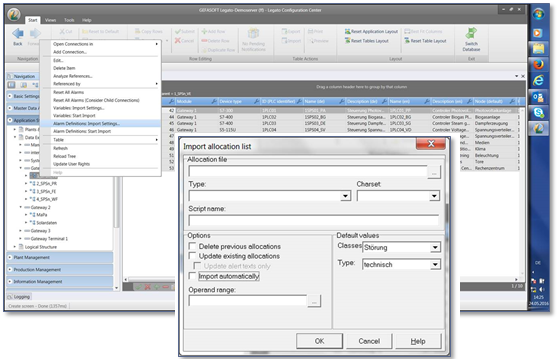
Images: Legato Configuration Center
