Configuring routes
- Open the MELSOFT GX Works3 editor.
- Check the IP of the last version in the project.
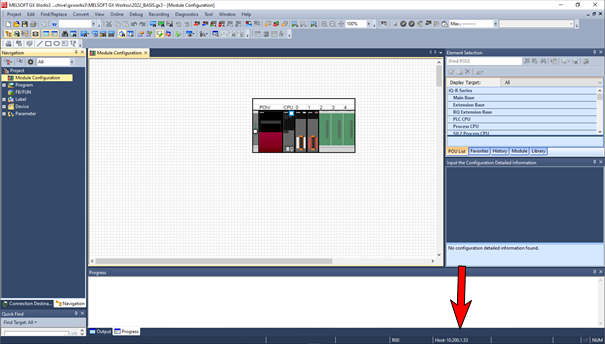 If the IP is not correct from the server or agent’s view, adjust it.
If the IP is not correct from the server or agent’s view, adjust it. - In the left area of the editor, select the Connection Destination tab and then click the Connection button.
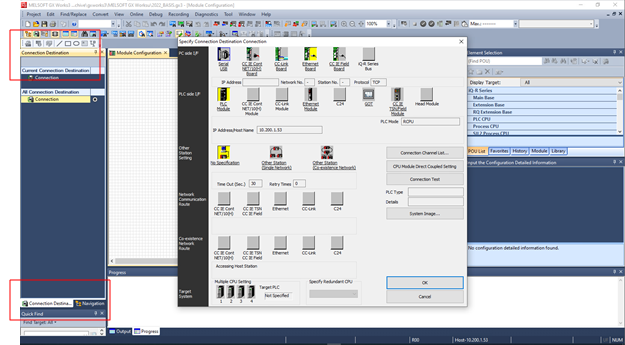
- Set up the connection as required. For Ethernet, the Ethernet Board and PLC Module options are sufficient. You can set the IP by double-clicking on PLC Module.
- After entering the IP, check it again in the main dialog.
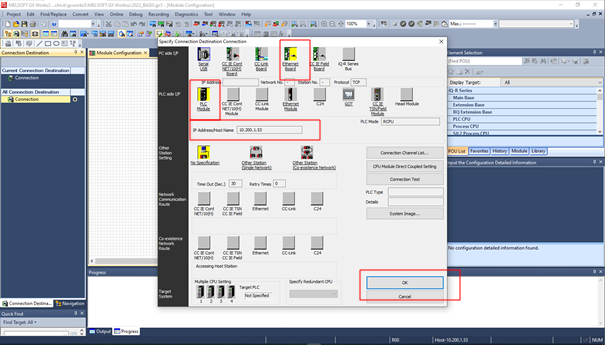
- Confirm by clicking on OK.
- Save the modified project and then create a new version in versiondog ( with the option Version without difference).
Last update: September 15, 2023
