Creating new components
To create a new component without a base version, the CSV file must contain the following contents:
- Name of the component
- Component directory in the Project tree The working directory can remain empty, in which case the component directory and working directory are identical.
- Component type
The other columns can be filled as required, for example, if Multi-User Editing is to be activated for the component or master data is to be stored.
For a component with a base version, a directory with project data must be specified in the Source data directory column. These are transferred to the component directory and then checked in on the server.
Example
Six components are newly created, two each with the component types ASCII, Binary and PDF. Project data already exists for the two PDF components, the remaining components should be created without a base version.
CSV files:
;component_1;ASCII components;ASCII;D:vdClientArchive;;newly created;false
;component_2;ASCII components;ASCII;D:vdClientArchive;;newly created;false
;Component_3;BinaryComponents;Binary;Z:EasyAssetIntegrator;;newly created;true
;Component_4;BinaryComponents;Binary;Z:EasyAssetIntegrator;;newly created;true
;Component_5;PDFComponents;PDF;Z:EasyAssetIntegratorPDF1;D:ProjectDataPDF1;newly created with data;true;Customer_1;Project_A;Germany
;Component_6;PDFComponents;PDF;D:vdClientArchive;D:ProjectDataPDF2;newly created with data;false;Customer_2;Project_B;Germany
Easy Asset Integrator dialog
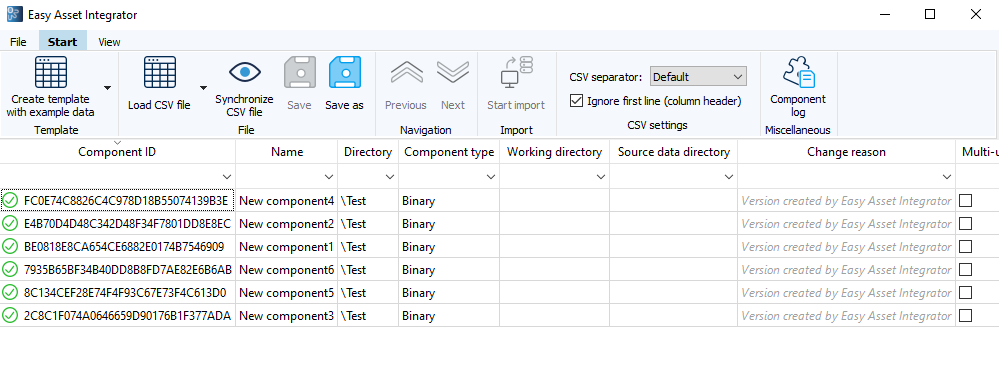
Created components in the Project tree:
Last update: September 15, 2023
