Factory Floor Status – Device overview
The report Factory Floor Status – Device overview report displays in table form an overview of all devices and equipment that is integrated in the versiondog system. Each device is monitored according to a number of criteria (also known as device-specific monitors) agglomerated in a status.
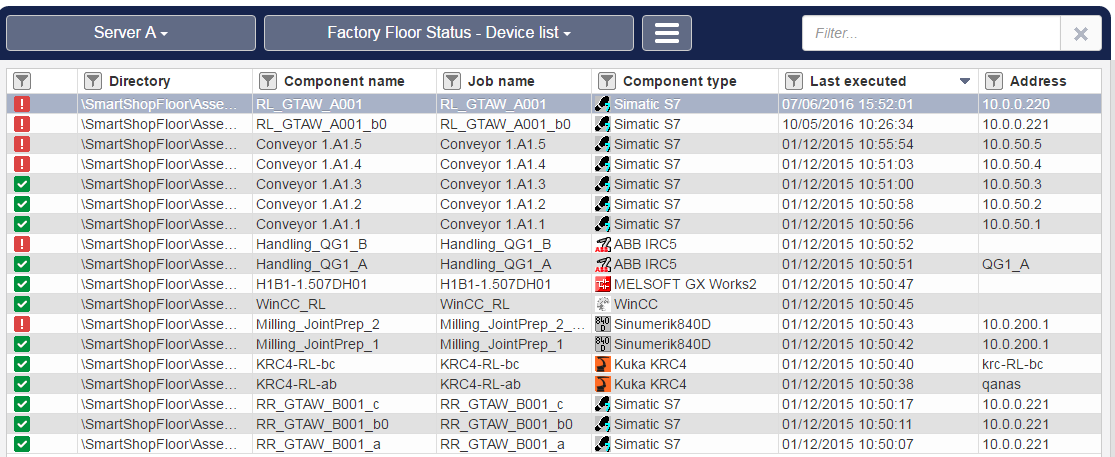
Available fields of the report Factory Floor Status – Device overview:
State
Displays the device state through an icon
The icon shows a summary of the state of the different monitors for a device. A click on this icon allows you to see each monitor and its state. If you then click on a monitor, a dialog containing detailed information about this monitor will be displayed
It is possible to enable or disable monitors. In the case of a disabled monitor, it is possible to display via a tool tip, who disabled the monitor, when, and why
It is only possible to display the monitors for one single device. To close the Monitor view of a device, click on the state icon
Directory Displays the directory
Component name Displays the component name
Job name Displays the job name
Component type Displays the component type
Last executed Displays the date of the last execution of a job
Address Displays the address of the device
